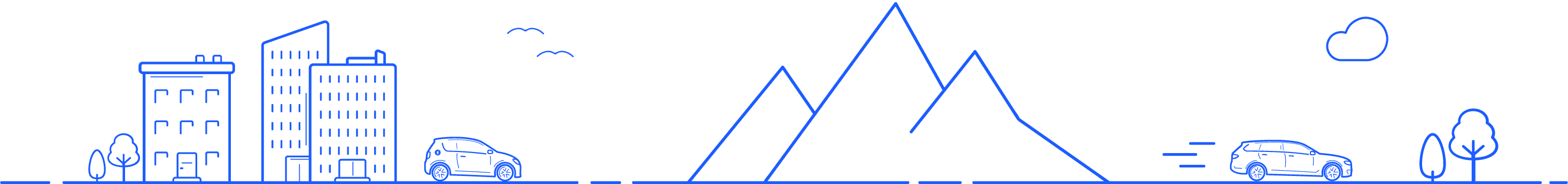How to get started

You can reserve a car for later or drive away in an instant.

Sign up with ID and drivers license and claim your booking in the app.

Walk up to the car and unlock the car with the app.
First time using Hyre?
Using Hyre is simple, fast and safe. If this is your first time using us you need to download the app and register a profile first. Let us take you through the main steps.
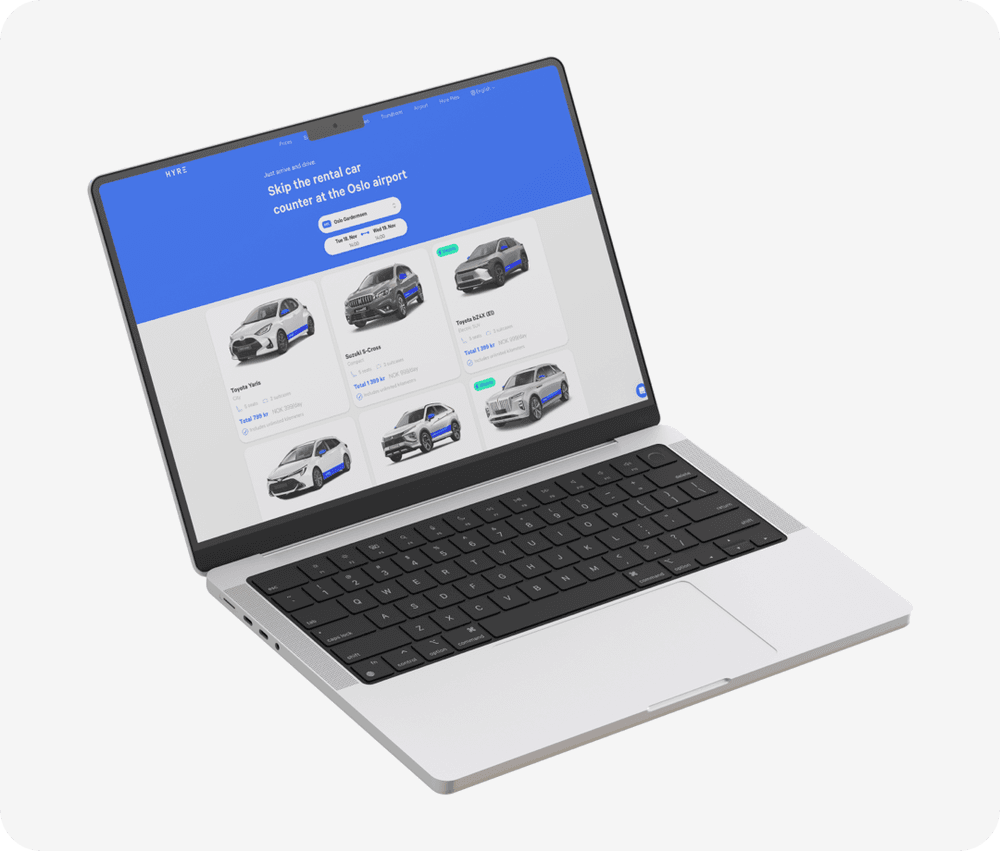
Book the car you want
Rent for hours, days, or months. Pick your time, add your details, and pay. You’ll get the exact car you booked, and not just similar — clean, safe, and ready to drive.
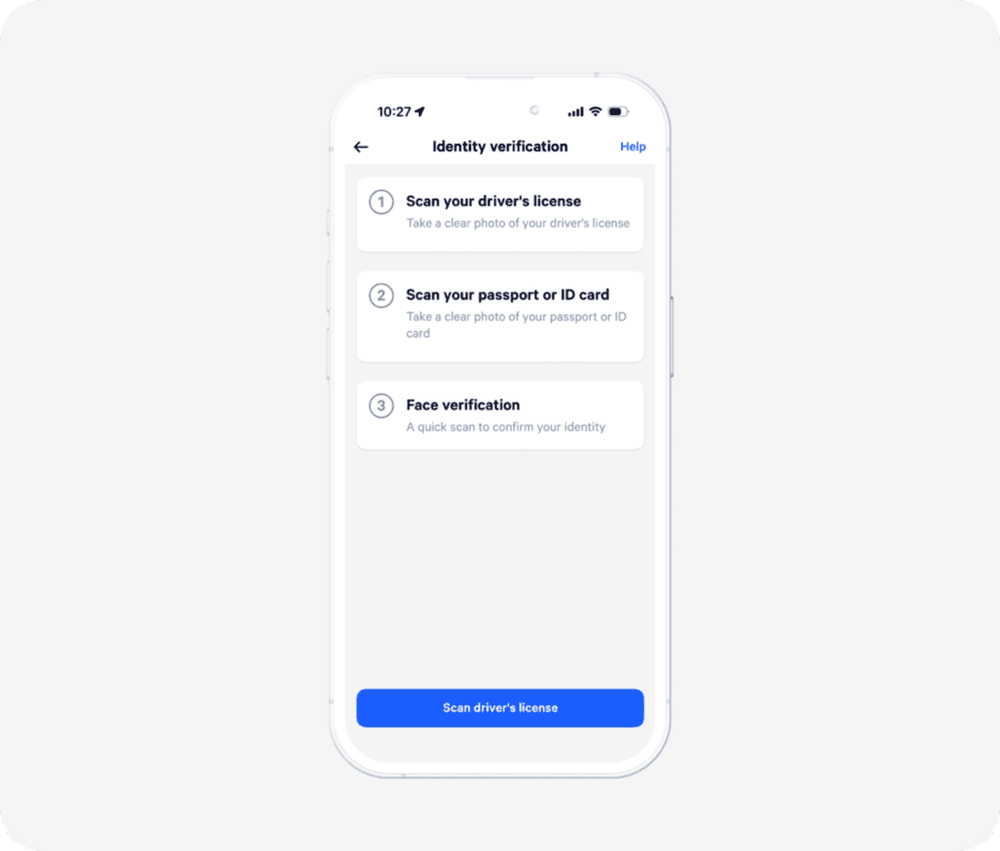
Verify ID and driver license in the app
After booking, you’ll receive an SMS and email with a link to download our app, where you access your booking and digital car key. Verify your identity with BankID or by uploading your driver’s license or passport.
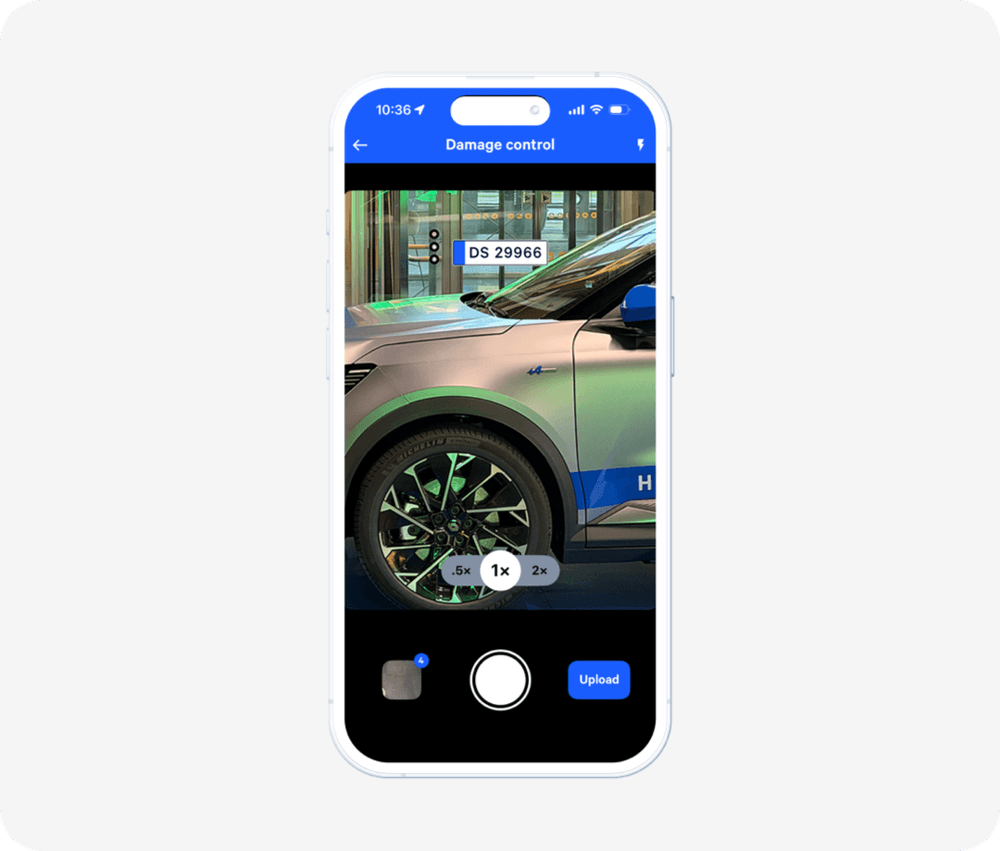
Locate the car and start the rental from the app
Once verified you will get access to the booking in the app. Before and after your rental, take photos of the car to document its condition. You’ll see all known damages in the app for full transparency, and can report new ones directly there.
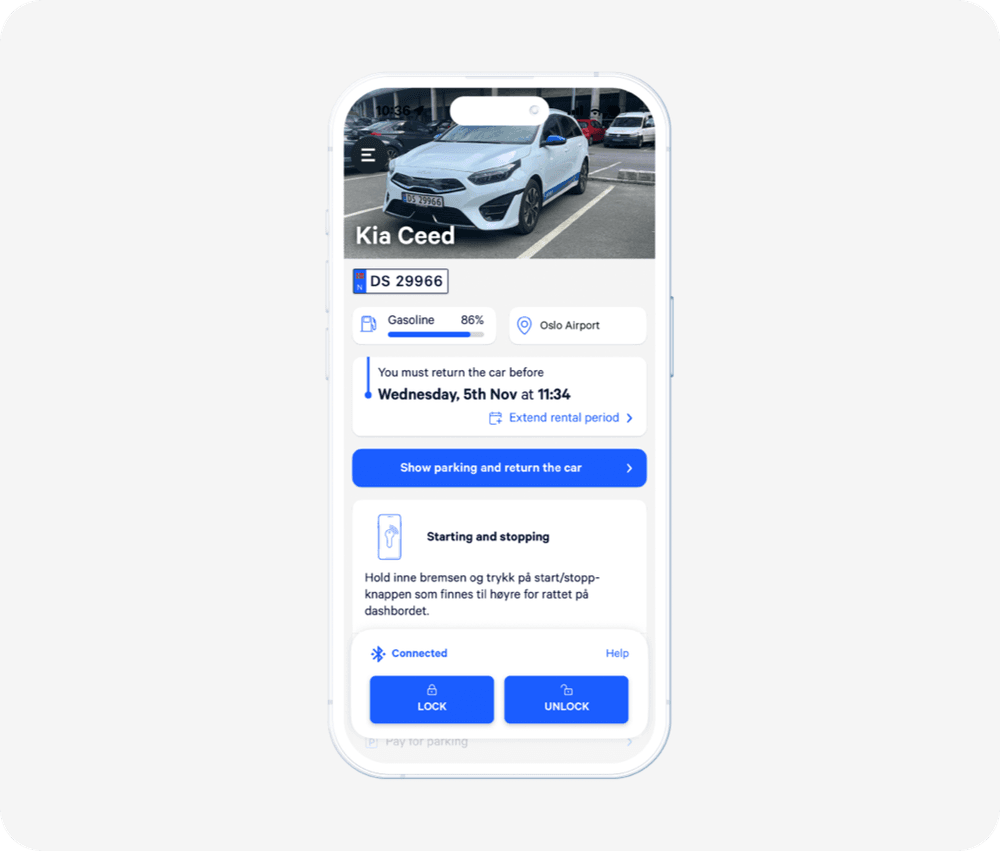
Use the app as key during the rental
With Hyre, your phone is the car key. It locks and unlocks the car via Bluetooth, so you do not need any coverage or roaming during the rental. The digital key will also be shared with the other drivers you add (for free) in the app.
Frequently asked questions
How do I book a car at the airport?
You can book directly in the Hyre app or at www.hyre.no/en/airport/. Choose your location, pick a car, and pay — all digitally.
Do I need to download the app before my trip?
Yes. After completing your booking, you’ll receive an SMS and email with a link to download the Hyre app, where you’ll find your digital car key. You can also make a new booking directly in the app.
How do I verify my driver’s license?
In the app you will be asked to upload a photo of your driver’s license and/or passport directly in the app. To ensure this is you, you will be asked to take a photo of yourself that is matched with the image on uploaded documents. If you are from Norway, Sweden or Denmark, you can sign up using BankID or MittID.
Does the app work on all phones?
The Hyre app works on most modern iOS and Android devices. Check your App Store or Google Play for compatibility.
Do I need internet access to unlock or lock the car?
No. The app connects via Bluetooth — you only need internet when you start or end your rental.
What if my phone battery dies?
You can add extra drivers for free so multiple people have access to the car. Chargers are also available in most vehicles.
Where do I find my car at the airport?
Our cars are parked in the rental car garage at the airports, so you can follow the signs on the terminal. Each car’s exact location is shown in the app, with directions guiding you to your assigned parking space.
What should I do before and after my rental?
You’ll take a few photos of the car in the app to document its condition before and after your rental. All known damages are visible in the app for full transparency.
What if I find a new damage?
Simply report it through the app before driving. We believe in shared evidence to protect both you and us.
What do I need to do when returning the car?
Park the car in the parking spots marked with Hyre at the airport and follow the in-app return steps. Lock the car and press return vehicle to end the booking. You will be asked to take photos with the app to confirm the condition.
How is damage or cleaning handled?
All rentals include photo documentation before and after. If new damage is discovered, our team reviews it with full transparency — no surprises or hidden fees. When you return the car we ask that you take out all belongings and clear out any trash.
What happens if my flight is delayed?
The car is yours in the time you have rented it, and we will not give it to others without notifying you. If you would like to keep the car for longer, simply extend the rental in the app.
There are no people at the rental area — what if I need help?
Our customer service team is just a call or chat away. No need to wait in line — contact us directly from the app or by phone.
Can I get help in my preferred language?
Yes, our chat support can assist in all languages and easily translate to Arabic, English, Mandarin or whatever you prefer.
What if something goes wrong during my rental?
Call or chat with us anytime — we’ve been awarded for our customer service and are always ready to help. With our Mobility Guarantee, we make sure you get the help you need to reach your destination.
Can I rent for just a few hours or several days?
Yes. You can rent for hours, days, or weeks — it’s all up to you.
Can I extend my booking?
Absolutely. Just open the app and extend the rental period as long as the car is available.
Are electric cars available?
Yes, many of our cars are electric, with charging cables included. In the app you will find instructions on how to charge the car